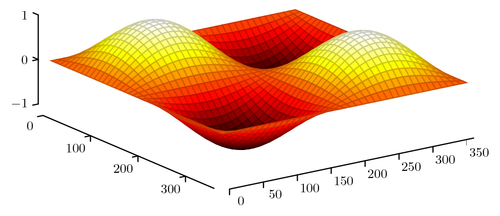Here you can sdee Tufte style axes in 3D. The axis affect is achieved by shifting axes, ticks and labels.
The command \pgfplotspointouternormalvectorofticklabelaxis{x} is a shortcut for \pgfplotspointouternormalvectorofaxis{\pgfplotsticklabelaxisspec{x}}. The documentation for \pgfplotspointouternormalvectorofticklabelaxis is missing in the reference manual.
Note that this shift is incompatible with the grid lines (by construction!). To see this, try to add grid=major and you will see the the descriptions would be slightly off.
This example was written by Christian Feuersänger on TeX.SE.
Edit and compile if you like:\documentclass[border=5pt]{standalone}
\usepackage{pgfplots}
\def\axisdefaultwidth{360pt}
\pgfplotsset{
every axis/.append style = {thick},tick style = {thick,black},
%
% #1 = x, y, or z
% #2 = the shift value
/tikz/normal shift/.code 2 args = {%
\pgftransformshift{%
\pgfpointscale{#2}{\pgfplotspointouternormalvectorofticklabelaxis{#1}}%
}%
},%
%
range3frame/.style = {
tick align = outside,
scaled ticks = false,
enlargelimits = false,
ticklabel shift = {10pt},
axis lines* = left,
line cap = round,
clip = false,
xtick style = {normal shift={x}{10pt}},
ytick style = {normal shift={y}{10pt}},
ztick style = {normal shift={z}{10pt}},
x axis line style = {normal shift={x}{10pt}},
y axis line style = {normal shift={y}{10pt}},
z axis line style = {normal shift={z}{10pt}},
}
}
\begin{document}
\begin{tikzpicture}
\begin{axis}[range3frame, view={55}{45}]
\addplot3[surf, colormap/hot2, samples=41, domain=0:360] {sin(x)*sin(y)};
\end{axis}
\end{tikzpicture}
\end{document}